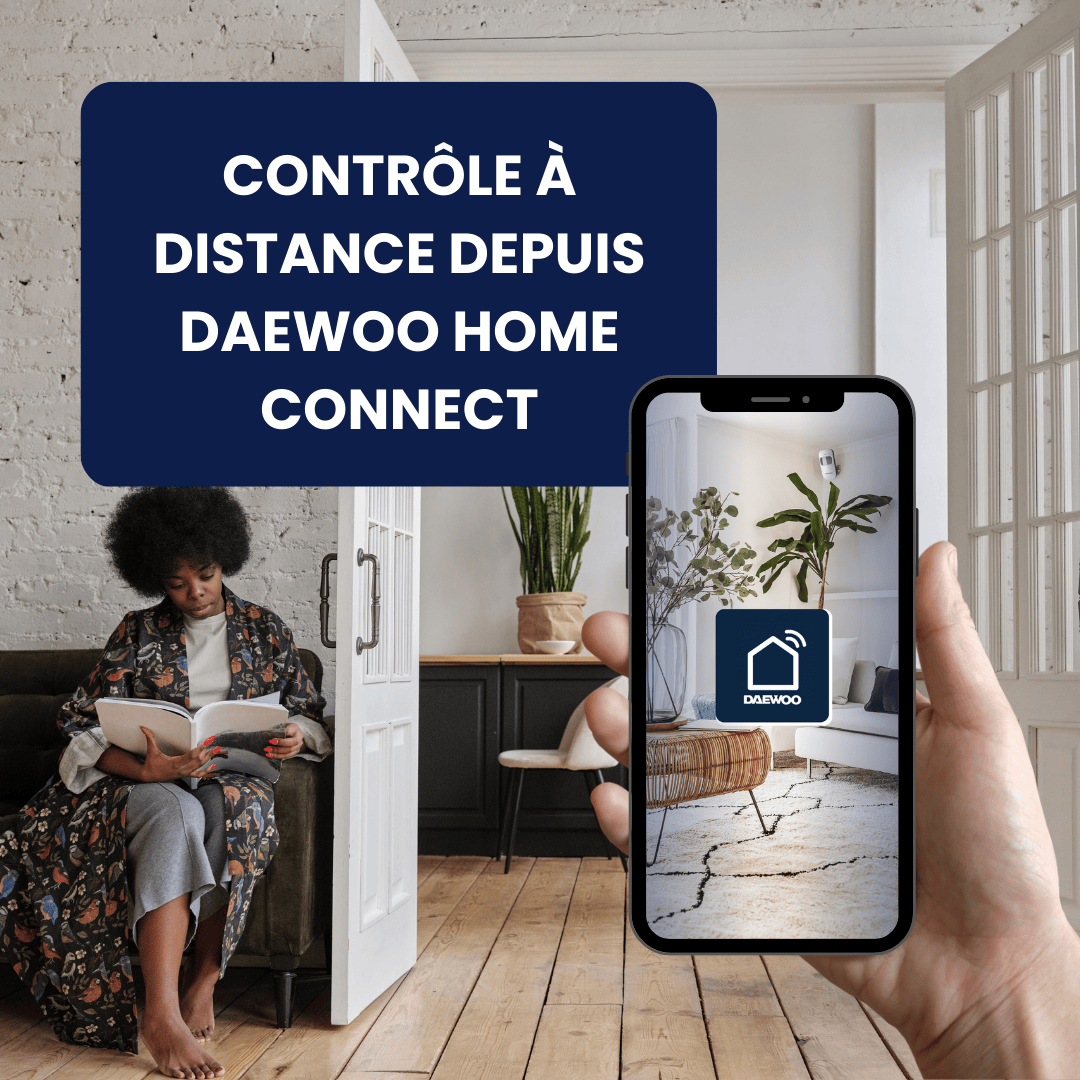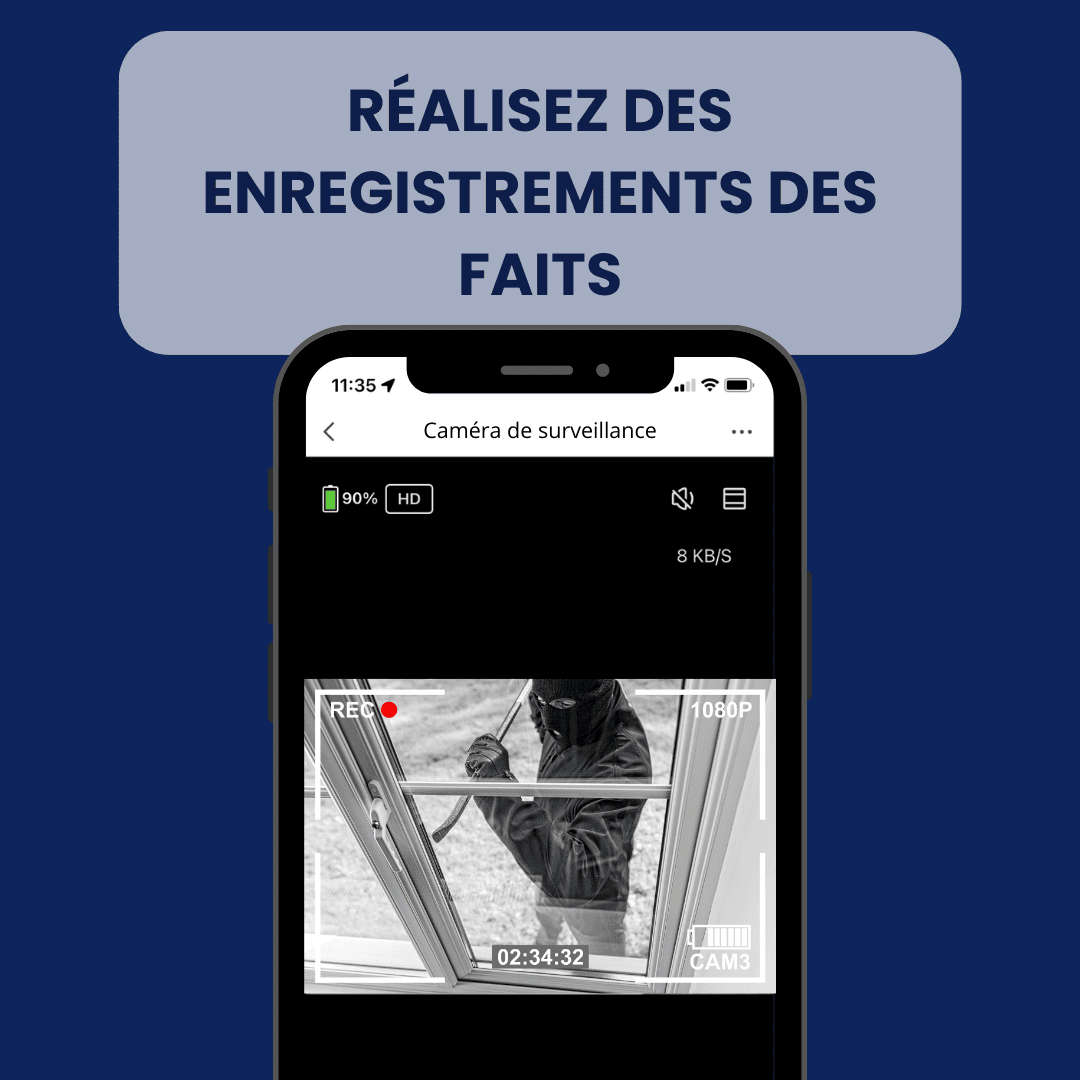Depuis le déballage et la mise en service tout et claire et rapide bonne interface sur le téléphone je pense acheté d autre appareil par la suite très satisfait à voir à l utilisation
Super détecteur, facilement installé et vite paramétrer dans l'application, cela rassure lorsque qu'il y a une cheminée dans la maison
Bonne camera mais malheureusement le temps de cryptage sur l'application est beaucoup trop long et trop fréquent (plus dune minute et a recommencer parfois au bout de 5mn). C'est dommage et très négatif en cas d'alarme ou l'image est trop longue a apparaitre. Peut-être revoir ce point qui est un défaut gênant me concernant.