






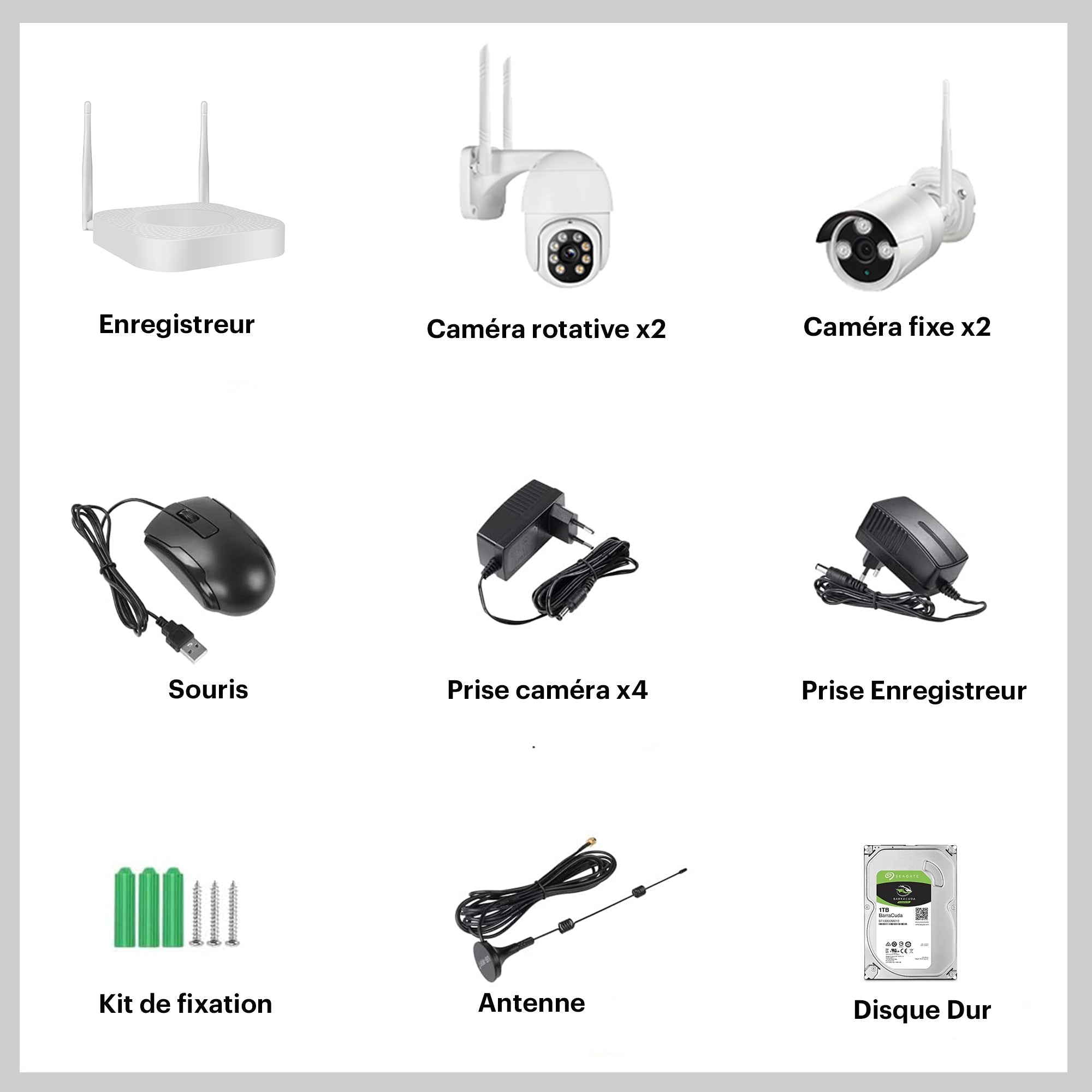
Daewoo NVR Recorder with 4 Cameras and 1TB hard drive
Vite !
Fin de la promo dans :
--
Days--
Hours--
Mins--
Secs
Description
Secure your home or business with the NVR504 kit 🏠💼
• Complete Protection : This kit includes 4 outdoor or indoor cameras to monitor every corner of your space. 🎥👀
• Easy Expansion : Need more cameras? Add 4 IPC504M cameras without changing the housing! 📦🔌
• Easy installation : Simply connect the NVR box to your internet box and configure it via the Daewoo Home Connect app. 📱🔗
• Streaming Visual : With the HDMI/VGA port, you can connect a display and monitor in real time – ideal for professionals. 💻📺
• Flexible Recording : With the built-in 1TB hard drive, record either at every motion detection or continuously to keep track of events (approximately 20 days of continuous recording). 📦🕒
• Compatibility : This system only works with the standard cameras and IPC504M cameras. ❌📷
Effectively protect your property with this complete and easy-to-use surveillance system! 🔐
En stock ! Expédié sous 2 jours ouvrables.
Garantie 2 ans
Expédition et retours facile

Daewoo NVR Recorder with 4 Cameras and 1TB hard drive
Pour toutes questions, n'hésitez pas à nous contacter. Nous vous répondrons dans les plus brefs délais.
-
Besoin d’un conseil ?
Une question sur un produit ?
Écrivez-nous à contact@daewoo-security.fr ou utilisez notre chat : un conseiller vous répondra rapidement.
-
Retour & rétractation faciles
Vous disposez de 14 jours pour changer d’avis. En cas de souci, notre service client vous guide dans le retour ou l’échange de votre produit.
-
Service après-vente
Notre équipe basée en France répond rapidement à toutes vos demandes. Pour les contacter rendez-vous sur la page assistance
Détails produit
Connectivité
Connexion
Wi-Fi 2.4 GHz
Connexion GSM
(carte SIM – en option)
Notification en temps réel via application mobile
Envoi de SMS (via GSM)
Compatibilité assistants vocaux
(Google Home / Alexa)
Alimentation & Autonomie
Batterie de secours intégrée
jusqu'à 30heures
Fonctionnalité GSM
Fonctionnement même en cas de coupure de courant
Commande & pilotage
Contrôle à distance
via l’application Daewoo Home Connect
Notifications push ou SMS
en cas d’alerte
Activation/désactivation à distance
Création de scénarios automatisés
Évolutivité & compatibilité
Système évolutif
Ajoutez jusqu’à 90 accessoires par centrale
Compatibilité avec tous les accessoires
détecteurs, claviers, télécommandes, badges, caméras, sirènes, etc.
Système 100 % personnalisable
selon vos besoins
Sécurité & détection
Sirène intégrée
(85 dB)
Détection d’arrachement
(centrale arrachée = alerte)
Détection de brouillage RF
(selon modèles)
Communication cryptée entre centrale et accessoires
Modes de surveillance
Total, partiel, nuit, maison
Programmation de scénarios et délais personnalisés
FAQ
Please read our FAQs page to find out more.
Est-ce que je peux installer le système moi même
Oui, tout a été conçu pour une installation simple et rapide, sans technicien.
Branchez la centrale sur une prise, fixez les capteurs fournis, et suivez les étapes dans l’application Daewoo Home Connect. En moins de 30 minutes, votre système est opérationnel.
Que se passe t'il en cas de coupure de courant
Use this text to answer questions in as much detail as possible for your customers.
Et si je n'ai pas de WiFi?
La centrale peut fonctionner en GSM, avec une carte SIM (non incluse). Vous continuerez à recevoir les alertes même sans connexion Internet.
Est-ce que le système déclenche l'alarme avant une effraction?
Oui. Grâce aux détecteurs de vibration, le système peut déclencher l’alerte dès qu’une tentative d’intrusion est détectée(avant même l’ouverture de la porte ou fenêtre).
Mon enfant peut-il l'utiliser facilement?
Oui. Grâce aux badges RFID et aux télécommandes, même un enfant peut activer ou désactiver l’alarme sans avoir besoin d’un smartphone.
Est-ce que je peux ajouter des accessoires plus tard?
Oui, le système est évolutif jusqu’à 90 accessoires. Vous pouvez ajouter des caméras, sirènes extérieures, détecteurs supplémentaires, et bien plus encore, à tout moment.
Est-ce que mes caméras sont privés?
Oui. Vous êtes le seul à avoir accès aux images de vos caméras via l’application Daewoo Home Connect. Aucune tierce personne ne peut y accéder.



